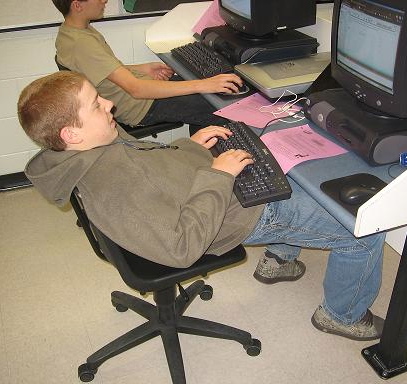
9 Important Steps To Reduce Computer Pains
Is your computer and body position causing you undue stress and pain? A poor computer workstation causes bad posture which leads to neck and shoulder pain, headaches, back pain, and carpal tunnel syndrome. In this article, we discuss standing workstations, sitting on stability balls, and the 9 most important computer tips for desktop, notebook and tablet users.
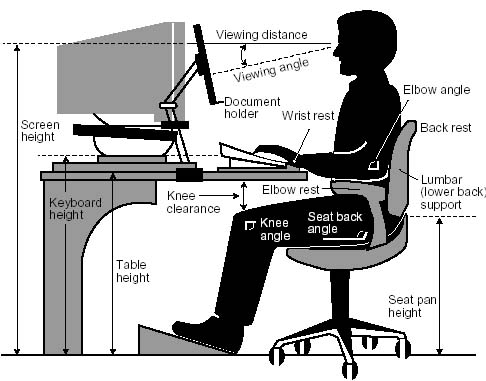
Screen Glare: Whatever device you are using, position yourself and the device so light sources are directly to your right or left in order to minimize screen glare. The light source should not be in front or behind you.
Desktop Users: Place your monitor directly in front of you, not off to one side. The center of the monitor should be eye level and about arm’s length away. Place documents on a holder attached to the side of the monitor or on a stand between the keyboard and monitor.
Seating: Adjust your seat height so your knees are even or slightly below your hips (90 degree hip and knee angle). The seat height should be adjusted so your hands are level or slightly below your elbows. Armrests can and should be used. The height should be adjusted so your elbows are lightly resting on them and your shoulders are down and relaxed.

Standing Workstations: Because of the health hazards of sitting, we are BIG proponents of standing workstations. If this can be arranged with your employer, we highly recommend it!
An inexpensive one we have found is the Varidesk, an adjustable desk riser that sits on top of your existing desk and allows you to switch from seated to standing positions.
Standing while on your computer at home is just as important (details below). We recommend sitting no more than 20 minutes at a time followed by standing at your computer at least 20 minutes to an hour before sitting again.
Sitting on Stability Balls: These can be used as long as the height is appropriate to give you the proper hip and knee angles and ideal hand and elbow position. Good posture is very important when using them. The lower back should be flat and neutral, not arched inward or outward. They should be used for a few minutes at a time, especially in the beginning. If you feel like you are starting to slouch, feel fatigue, or feel discomfort in your back after using it for awhile, switch back to a standard chair so your core muscles can rest.
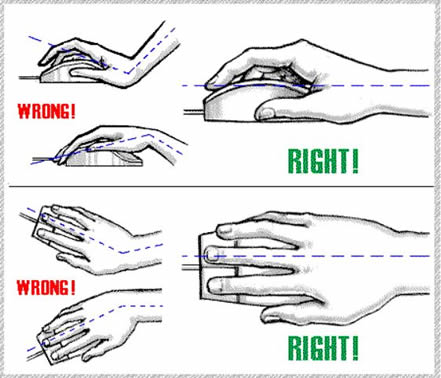 Hand and Wrist Position: Wrists should be neutral and not be bent up, down, inward or outward. Switch hands using the mouse if tension or discomfort develops in your dominant hand.
Hand and Wrist Position: Wrists should be neutral and not be bent up, down, inward or outward. Switch hands using the mouse if tension or discomfort develops in your dominant hand.
Notebook/Laptop Users: The most important tip is your keyboard and hand position are level or slightly below your elbows. If you use a notebook at work, we recommended you get an accessory keyboard and raise the laptop up so the center of the viewing screen is eye level.
You should also make a standing workstation by placing your notebook on anything that will raise it up so your hands are even with, or slightly below your elbows. You can also purchase a lap desk by LapDawg.
Tablet and iPad Users: Your tablet should be approximately chest height so there is a balance between how much you have to lift your arms and how much your head has to tilt down to the screen.
For notebook and tablet use at home or work, we recommend a lap desk. The most versatile and adjustable ones we have found are by LapDawg. This can also be placed on a desk at work or a table at home to make a standing workstation.
Get Your Posture Checked on a Regular Basis. Falls, injuries and having bad posture while working, sleeping or sitting at your computer causes your spine and posture to shift out of place. This leads to unwanted stress and weakness on your body resulting in muscle tightness, pain, numbness and poor health. Check with us to find out how often you need to be checked and adjusted to keep a healthy posture. For most people it is once a month.


